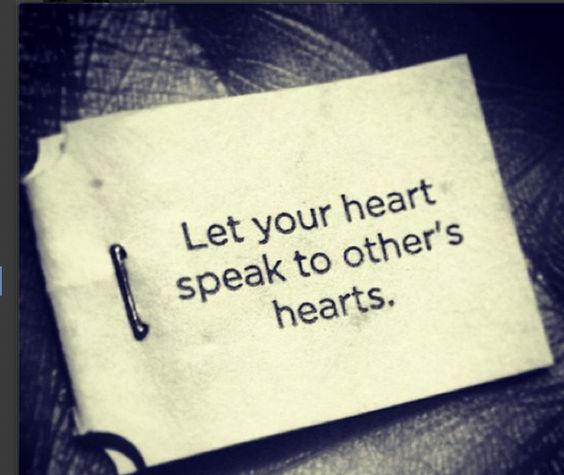Words with strong feeling behind them change the meaning. Words can have power if they’re loaded with emotion and belief, courage, love, understanding, awareness, sympathy, concern, being touched by somebody. If you put more of that into what you say, it’ll have an incredible effect.
So share your knowledge. You can’t believe how well you can help somebody just by recommending a book. Recommend a poem. Share a word, a phrase. You say, “Hey, I just read this, and I think you’ll get a lot out of it.” Somebody reads it and comes back and says, “Hey, that had an impact on my life, and I’m glad you shared that with me.” Then you start getting compliments.
It’s an incredible feeling when people tell you, “What you said made a difference for me.” But you don’t have to lecture in front of thousands of people to get that same feedback. All you have to do is recommend a book or share an idea. Somebody comes back and says, “That book got me started,” or, “The things you told me at breakfast that morning, wow, I’ve been thinking about that and I’m making some changes.” You can experience this incredible pleasure that comes from sharing ideas.
Remember, what you pour out creates a capacity for more. So pour out what you know. Pour out what you feel. Share the good things that have come your way. That’s a major part of the skill in the marketplace of developing success, wealth and value.